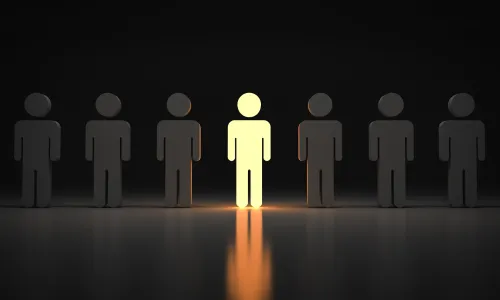
Optimising Your Google My Business Listing: A Guide
Is your Google My Business Setup Not Getting You Local Customers? You are not alone but this is a very common problem that most of the businesses tend to face when i comes to get noticed online. But, 80% of all local searches result in a purchase from that search within one day … if your listing is optimised right! This guide will detail steps that you can take to increase your GMB visibility and local SEO rankings, as well as how-to manage reviews on the platform so more customers are attracted to contact or visit. By doing this, you can drive more foot traffic, improve your visibility and presence in the area where your business is located and ensure that people from search engines will land on–or find their way to–your door.
What you'll learn in this guide
How to Get Maximum Visibility for Your Google Business Profile [Step by Step Guide]
Tips to beat local competition
Tried and tested tactics for more quality leads
How to Plan and Apply Advanced Customer Review Management Techniques
Essential First Steps: Setting Up Your Google My Business Profile Correctly
Claim & Lock Your Google My Business (GMB) Listing This way you are reliable that people only see the information of your choice and do not make unauthorized changes. Once you claim your profile, double-check that all of the location information (address, phone number etc) is correct and updated with business hours. Now, those minute small details are really a vital component to bettering your local SEO so that you can make it relevant within the context of what is being searched for.
Key Setup Elements:
Profile Verification: Secure your business identity through Google's verification process
NAP Consistency: Ensure your Name, Address, and Phone number match across all online platforms
Business Category Selection: Choose primary and secondary categories that best represent your services (Google offers over 3,000 categories!)
Service Area Definition: Accurately set your service radius to appear in relevant local searches
Expert Tip : A typical error is compelling through the setup process from the start. Fill in every field you possibly can and Google will reward you by having your listing appear higher up the list when somebody searches locally.
In the following sections, I will discuss how to claim and secure your listing, as well as provide insights into ensuring all details are accurate, which are integral to successful profile optimisation and effective SEO services.
7 Steps to Improve Your Google My Business Listing Rankings
Need to beat your local competitors? Follow these steps to optimize your Google Business Profile for better visibility and higher rankings.
Step 1: Claiming Your Business Profile
Go to Google Business Profile Manager (business.google.com).
With your free account, view an overview of listing stats and click "Add Business" or claim a business from the maps.
Select your business type:
Storefront
Service area
Pro Tip: If someone has already claimed your business, use Google's ownership conflict process to reclaim it.
Step 2: Fill Up the Verification Form
Choose your preferred verification method:
Postcard verification (3-5 business days)
Phone verification (instant)
Email verification (instant)
Video certification (new option)
Follow the verification guidelines carefully.
Warning: Avoid making significant changes to your business details during the verification process.
Step 3: Refine Your Basic Details
Legal business name (must match the storefront)
Full address (if applicable)
Service areas (list all areas you serve)
Local contact number (preferably a landline)
Website URL
Business hours (include special hours)
Note: Consistency across all online platforms is key to improving rankings.
Step 4: Business Description Optimisation
Use primary keywords naturally.
Highlight the value you bring to your work.
Keep the description between 750 and 1000 characters.
Key Takeaway: Include important content within the first 250 characters.
Step 5: Configure Products and Services
Add your primary services or products.
Include pricing if possible.
Add HD images for your products.
Update offerings regularly.
Bonus: Launch a special deal or giveaway to drive engagement.
Step 6: Add Visual Content
Upload 10+ high-quality photos.
Consider adding a virtual tour (optional).
Include your business logo.
Add images of your team and office.
Statistics: Businesses with 100+ photos receive 520% more calls than others.
Step 7: Initialise Review Management
Set up review alerts.
Create a review response template.
Monitor reviews regularly.
Implement a review acquisition plan.
5 Steps to Boost Your Google Ranking with GMB
Optimising your Google My Business listing is key to higher local rankings. Here are the steps on how to make your business visible as well look easily discoverable in local search.
Step 1: Have Your Business Listing Claimed and Verified
The first key step is claiming your business on Google My Business (GMB). Go to the Google Business dashboard, search for your business and claim it. After you claim your listing, Google takes some steps to verify it (often times by sending a postcard with the code at the address of your business). This way, making the necessary changes to your page will not be overwritten by the owner of that listing as it always happens when we take control without verifying our account.
Tip: Double-check that your business information is consistent across all platforms (website, social media, etc.), as this helps Google trust your listing.
Step 2: Enter all of the Business Information
Complete every field on your GMB profile with the correct information. Including your business name, address, phone number (NAP), website, and hours of operation. Full information ensures your listing ranks high and that Google puts you in the right search. Make sure that you choose the correct business category so your listing will be shown to a relevant audience.
Tip: Use specific keywords in your business description to improve SEO. For example, if you run a bakery, mention specialties like “custom cakes” or “gluten-free options” in your description.
Step 3: Upload High-Quality Photos
You can also upload high-quality photos of your business and products to attract customers. There is a higher chance of profiles with images getting clicks and in return, real foot traffic. By refreshing your photos you will keep your listing relevant and appealing.
Tip: Use photos that highlight what makes your business unique—whether it’s a special product, an event, or your customer service.
Step 4: Monitor & Boost Customer Reviews
Particularly when it comes to improving your local rank, using customer reviews can do wonders. Ask your happy customers to leave feedback on the GMB listing, and ensure you reply them (good & bad). Initiating responses lets potential customers know you care about their opinions, and builds your credibility.
Tip: Set up an automated email asking for feedback after every purchase, making it easier for customers to leave a review.
Step 5: Regularly Post Updates
One way to post updates is by using Google Posts which could be things like new stuff happening with your business, promotions, events and offers. By posting new content in a steady and consistent manner, you keep your audience engaged as well as allow Google to detect that the business is up and running–this can lead sales or ranking further on than page 2 of search results.
Tip: Create posts around holidays, events, or product launches to grab more attention from local customers.
Adjusting Your Strategies Based on Insights
Once you’ve gathered the data, it’s important to make informed adjustments to maximize your GMB performance. For instance, if you notice a high number of requests for directions but low website clicks, it may indicate strong interest in your physical location but a need to improve your online presence. On the other hand, if clicks are high but visits are low, you might need to adjust your offers or call-to-action to encourage more foot traffic.
Steps to optimise your strategy:
Monitor key metrics like views, clicks, and direction requests to understand customer behavior.
Identify areas for improvement by comparing the data and pinpointing where engagement is lacking.
Adjust your content and offers to better align with customer needs. This could include updating your website, revising your GMB description, or enhancing your product offerings to encourage more interactions.
By using insights effectively, you ensure your GMB listing remains relevant, visible, and attractive to potential customers.
Monthly Performance Review Checklist
✓ Compare Month-Over-Month Metrics: Track how your views, clicks, and direction requests change over time.
✓ Analyze Peak Performance Days: Identify the days when your listing performs best and focus your marketing efforts around those times.
✓ Review Competitor Insights: Keep an eye on what competitors are doing and adjust your strategy accordingly.
✓ Check Photo Performance: See which photos generate the most engagement and update your gallery regularly.
✓ Update Seasonal Offerings: Adjust business descriptions or special offers to reflect seasonal trends.
✓ Adjust Special Offers Based on Engagement: Review and update promotions to ensure they’re resonating with customers.
Conclusion
Your Google My Business listing is critical to improving Local Visibility and attracting potential Clients. Claim that profile, make sure it's accurate and kept up to date (like prices) AND THEN ENGAGE WITH THE CUSTOMER REVIEWS- It will be nothing but good for your business in terms of credibility from customers as well as search engine rank. By posting educational posts and updating photos regularly, you further establish your brand on the internet which theoretically stimulates engagement with your audience. In the end, GMB optimisation is definitely needed in order to steer traffic and growth so focusing on this will be an integral part of your marketing strategy.
